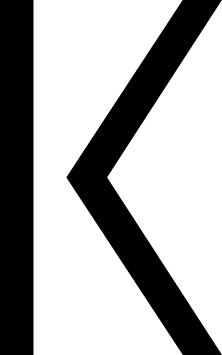There are some neat benefits to being a Keap subscriber that you might not be aware of — from getting 10% off all gifts to adding candles to your upcoming orders — as well as lots of flexibility to make your subscription work best for you.
We're creating a series of posts and videos to help share more details about making the most of your subscription account.
Updating Your Shipping Address
You can update your shipping address at any time within your account for your upcoming order.
Here are the steps to follow.
- Log into your subscription account, and click on the “Update” button beside your subscription.
- On the next page choose the address tile on the lower left-hand side which shows your current shipping address.
- A pop-up will appear allowing you to modify your address and you confirm the update by clicking "Update".
- This update will be confirmed, and after a page refresh you will see your new address reflected.
- NOTE: if your order has already processed, updating the address in your account will not impact it and you need to email us at TheLab@KeapBK.com instead.
If you are looking to do something more complicated such as making a change that you'd like to automatically revert back to your previous scent selection, then we recommend contacting us so we can help set this up for you.
If you have any further questions you can always reach out to us at TheLab@KeapBK.com.